Android 4.4 and Nexus 5 supports 3rd party SMS app integration exclusive the Android OS system. We just click of some tabs you can change your SMS app from Hangouts to any third party messaging app.
The factory settings for SMS handling sets upon to Hangouts app for Android. This is done after Hangouts app was updated with SMS and MMS integration showing seamless messaging experience from all sources to one app that it Hangouts. Simply, Android also gives us an option to change the settings and separate Hangouts App from Handling SMS.
So, if you like to use any 3rd party apps to receive or send SMS / MMS you'll be able to follow the instructions given below.
How to Change Default SMS App on Nexus 5 :
The process is very simple and you don't have to go inside the app settings enable or disable notifications etc. The changes take place inside Android OS and everything is managed accordingly.
Note : You do not have to change any notification settings etc. The third part app should support this feature and most of the popular messaging apps have already updated their apps to take advantage of this feature like Go SMS Pro App.
The factory settings for SMS handling sets upon to Hangouts app for Android. This is done after Hangouts app was updated with SMS and MMS integration showing seamless messaging experience from all sources to one app that it Hangouts. Simply, Android also gives us an option to change the settings and separate Hangouts App from Handling SMS.
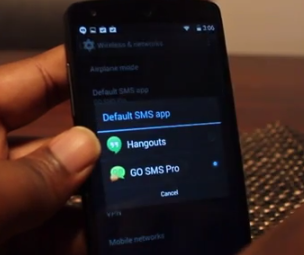 |
| How to Change Default SMS App on Android Nexus 5 |
So, if you like to use any 3rd party apps to receive or send SMS / MMS you'll be able to follow the instructions given below.
How to Change Default SMS App on Nexus 5 :
The process is very simple and you don't have to go inside the app settings enable or disable notifications etc. The changes take place inside Android OS and everything is managed accordingly.
Go to settings :A pop-up windows will be displayed listing all the messaging app you have installed on your Nexus 5. Just select the one you want to use and the rest is handled by Android 4.4 OS.
1- Click “Wireless & Networks”.
2- Select “Default SMS App”.
Note : You do not have to change any notification settings etc. The third part app should support this feature and most of the popular messaging apps have already updated their apps to take advantage of this feature like Go SMS Pro App.
How to Change Default SMS App on Android Nexus 5
 Reviewed by Unknown
on
11:06 AM
Rating:
Reviewed by Unknown
on
11:06 AM
Rating:
 Reviewed by Unknown
on
11:06 AM
Rating:
Reviewed by Unknown
on
11:06 AM
Rating:



